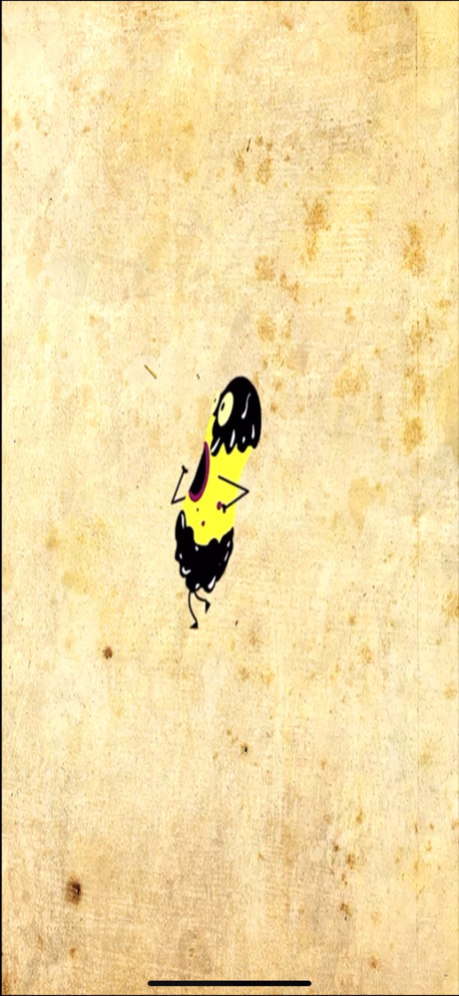A to Z Monsters 1.3
Continue to app
Paid Version
Publisher Description
Teach your kids alphabets the fun way with 26 different monsters!Touch,swipe and watch these
crazy monsters teach the alphabet with crazy animations to match!
*** “Oh! It's fantastic! I think it's really useful and funny!”
-Languages Corner,Ana
*** ” My students would absolutely love it! I love the concept, animation..”
– Digital Divide and Conquer, Matt
*** “The snapshots and trailers look great! I have some Kindergarten students who don't know their letters and could use some engaging practice like this”
-All Things Elementary
A to Z Monsters is a quirky app which teaches children the alphabet through some very crazy Monsters. Watch as a bunch of monsters teach you the alphabet! The first step is to release them and watch them go crazy.
Next, you catch them. These fun monsters are wacky and entertaining, keeping the young learner engaged and interested in learning the alphabet. Are you ready to meet Mr. Clone, Mr. Angry, Mr. Bomb and 23 other mad monsters.
Jun 30, 2020
Version 1.3
Optimised UI for iOS 13.
About A to Z Monsters
A to Z Monsters is a paid app for iOS published in the Kids list of apps, part of Education.
The company that develops A to Z Monsters is Arjun Gupte. The latest version released by its developer is 1.3.
To install A to Z Monsters on your iOS device, just click the green Continue To App button above to start the installation process. The app is listed on our website since 2020-06-30 and was downloaded 0 times. We have already checked if the download link is safe, however for your own protection we recommend that you scan the downloaded app with your antivirus. Your antivirus may detect the A to Z Monsters as malware if the download link is broken.
How to install A to Z Monsters on your iOS device:
- Click on the Continue To App button on our website. This will redirect you to the App Store.
- Once the A to Z Monsters is shown in the iTunes listing of your iOS device, you can start its download and installation. Tap on the GET button to the right of the app to start downloading it.
- If you are not logged-in the iOS appstore app, you'll be prompted for your your Apple ID and/or password.
- After A to Z Monsters is downloaded, you'll see an INSTALL button to the right. Tap on it to start the actual installation of the iOS app.
- Once installation is finished you can tap on the OPEN button to start it. Its icon will also be added to your device home screen.